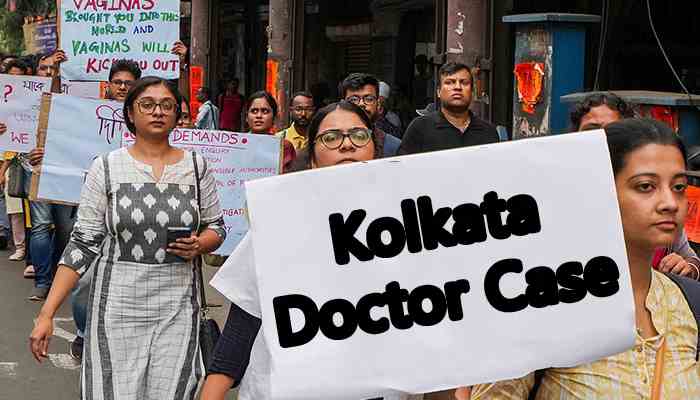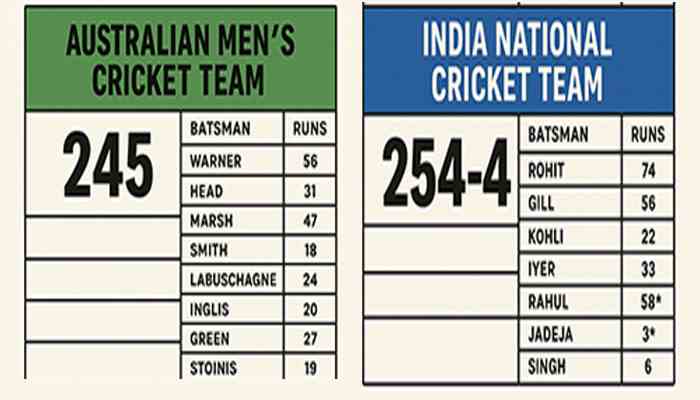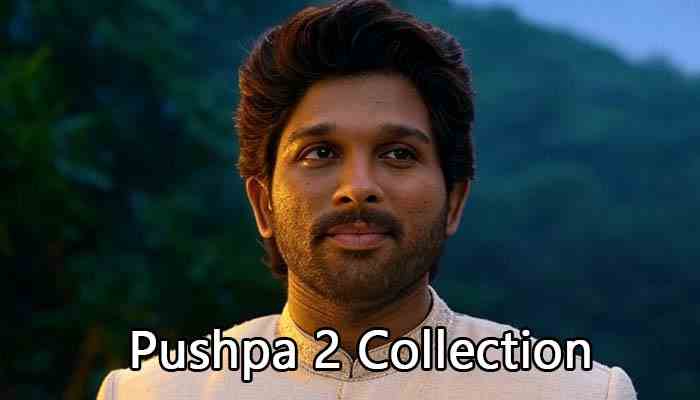WhatsApp DP Size: Make Your Display Picture Perfect
As a frequent WhatsApp user, I’ve often found myself wondering about the perfect size for my WhatsApp display picture (DP). Ensuring that your profile picture looks sharp and professional across all devices is crucial, especially if you’re using WhatsApp for business. In this blog post, I’ll share my insights on the ideal WhatsApp DP size, how to resize images without losing quality, and some valuable tips for creating an engaging profile picture.
Introduction to WhatsApp DP Size
When it comes to WhatsApp profile pictures, the platform requires a square format with a 1:1 aspect ratio. This ensures that your image displays consistently across different devices without unwanted cropping or distortion. The recommended WhatsApp DP size varies, but the most common sizes are:
- Minimum Size: 192 x 192 pixels for smaller screens
- Ideal Size: 500 x 500 pixels for optimal clarity
- Maximum Size: Some sources suggest up to 640 x 640 pixels for the best quality.
Why Proper Sizing Matters
Using the right WhatsApp DP size is essential for maintaining image quality and ensuring that your profile picture looks professional. Here are a few reasons why proper sizing matters:
- Visual Clarity: A well-sized image ensures that your profile picture remains clear and sharp, even when viewed on smaller screens.
- Professional Appearance: For businesses, a high-quality profile picture is crucial as it sets the tone for your brand identity and customer engagement.
- Avoid Unwanted Cropping: Incorrect sizing can lead to parts of your image being cropped out, which might distort important details.
Resizing Images for WhatsApp DP
Resizing images for WhatsApp can be straightforward with the right tools. Here are some methods to resize your images without compromising quality.
Using Online Tools
There are several online tools available that make resizing images for WhatsApp easy and efficient. For instance:
- Fotor: Offers a free online WhatsApp DP converter that allows you to resize images to the desired size while maintaining the 1:1 aspect ratio. You can also customize the size manually by entering the dimensions in pixels.
- PhotoAiD: Provides a photo editor specifically designed for WhatsApp profile pictures, allowing you to change backgrounds and ensure your image fits perfectly.
Manual Resizing
If you prefer to resize images manually, you can use photo editing software like Adobe Photoshop or GIMP. Here’s a simple step-by-step guide:
- Open Your Image: Load your chosen image into the editing software.
- Adjust the Aspect Ratio: Ensure the image is in a square format (1:1 aspect ratio).
- Resize: Use the resize tool to adjust the dimensions to your desired size (e.g., 500 x 500 pixels).
- Save: Export the resized image in either JPG or PNG format.
Tips for Creating an Engaging WhatsApp Profile Picture
Creating an engaging WhatsApp profile picture involves more than just resizing an image. Here are some tips to make your profile stand out:
- Be Recognizable: Ensure your face is centered and occupies at least 60% of the image.
- Show a Friendly Expression: A natural smile can make a good impression.
- Pay Attention to Clothing: Avoid strapless tops or narrow straps that might appear inappropriate in the preview.
- Avoid Selfies: Ask someone to take your photo for a more natural look.
- Lighting Matters: Ensure the lighting is neither too bright nor too dim.
- Background Choice: Select a background that complements your image without distracting from your face.
WhatsApp DP Size Comparison Table
| Image Type | Recommended Size | Aspect Ratio |
|---|---|---|
| WhatsApp DP | 500 x 500 pixels | 1:1 |
| WhatsApp Status | 1080 x 1920 pixels | 9:16 |
| WhatsApp Square Post | 800 x 800 pixels | 1:1 |
FAQs
Q: What is the ideal WhatsApp DP size?
A: The ideal WhatsApp DP size is 500 x 500 pixels for optimal clarity across all devices.
Q: How do I resize an image for WhatsApp without losing quality?
A: Use online tools like Fotor or PhotoAiD to resize your images while maintaining the 1:1 aspect ratio.
Q: What file formats does WhatsApp support for profile pictures?
A: WhatsApp supports JPG and PNG file formats for profile pictures.
Q: Can I use a non-square image as my WhatsApp DP?
A: While WhatsApp allows you to upload non-square images, it will automatically crop them to fit the square format. It’s best to use a square image to avoid unwanted cropping.
My Opinion
In my opinion, choosing the right WhatsApp DP size is not just about technical specifications; it’s also about creating a lasting impression. Whether you’re using WhatsApp for personal or professional purposes, a well-crafted profile picture can significantly enhance your online presence. By following the guidelines outlined above and using the right tools, you can ensure that your WhatsApp profile picture looks professional and engaging across all devices.
Conclusion
Optimizing your WhatsApp DP size is a simple yet effective way to enhance your online presence. By understanding the recommended sizes, using the right tools to resize images, and following tips for creating engaging profile pictures, you can make a strong impression on WhatsApp. Whether you’re a business owner looking to boost customer engagement or an individual seeking to personalize your profile, this guide provides you with everything you need to create a compelling WhatsApp profile picture.
Take Action Today
Ready to elevate your WhatsApp profile? Click here to explore more tools and tips for optimizing your WhatsApp DP size and creating a stunning profile picture that reflects your personality or brand identity.